 |
| Graphics created using Adobe Illustrator CS5. |
 |
| The smoke graphic created using Adobe Photoshop CS4. |
Steps :
First, create a web document new file in Adobe Illustrator and set its size to 560px X 320 px.
Then using pen tool, shape tool and symbol tool to trace and draw the symbols that we need.
 |
| A person lying. |
 |
| Phone 1. |
 |
| Phone 2. |
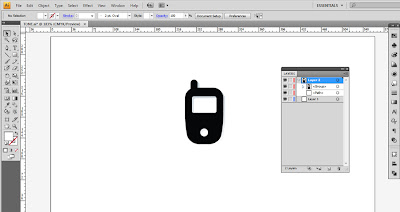 |
| Phone 3 |
 |
| The flying message symbol. |
 |
| The word - comb |
Steps :
First, create a new file with 560 X 320 pixels with 72 resolutions and transparent background in Adobe Photoshop.
Then, set the foreground color as #00cbff, which is the same blue color I use in the musical typography.
Using brush tool in Adobe Photoshop and choose a "Real-Smoke" brush set that I had download and install in the Adobe Photoshop and brush it on the canvas.
The effect will look like this and Ctrl + S to save it in both psd. and png. files.






No comments:
Post a Comment