Physical Design :
- Considers more concrete, detailed issues of designing the interface.
- Iteration between physical and conceptual design.
- Guidelines for physical design :
- Nielsen’s heuristics.
- Shneiderman’s eight golden rules.
- Different kinds of widget (dialog boxes, tool-bars, icons, menus and etc).
Use Scenario in Design :
Scenarios can be used to explicate existing work situation but are more commonly used for expressing proposed or imagined situations to help in conceptual design.
Four roles for scenarios :
- A basic for the overall design.
- For technical implementation.
- As a means of cooperation within design teams.
- As a means of cooperation across professional boundaries such as in a multidisciplinary team.
Used for the notion of plus and minus scenarios :
- Attempt to capture the most positive and the most negative consequences of a particular proposed design solution.
- Helping designers to gain a more comprehensive view of the proposal.
Using Prototype in Design :
Paper prototyping is a method for designing, evaluating and improving user interfaces for software, web and handheld device applications. The term is sometimes used to describe the production of page comps, wireframes and storyboards that facilitate communication within design teams and with clients, allowing the exploration of a range of design ideas (Snyder 2003:9). Here, paper prototyping is used to refer to screen mock-ups on which representative users attempt a series of realistic tasks while a second person acts as the computer, manipulating the mock-ups in response to the user's actions. This form of paper prototyping enhances user involvement in the design process (Beyer and Holzblatt 1998: 371, Hackos & Redish 1998: 380) and is an effective means of identifying potential usability problems (Virzi et al 1996, Catani & Beers 1998).
Paper prototyping can also be used in the design of a range of interactive devices such as ticketing machines and photocopiers. It is also used in the design of intelligent agents. In these circumstances it is commonly referred to as "Wizard of Oz", where a human "wizard" simulates the system's intelligence and interaction. This kind of prototyping is used for systems that are costly to build or which require new technology (Maulsby, Greenberg & Mander, 1993).
Paper prototyping has been used as a design tool for over 10 years, and while companies such as IBM, Digital, Honeywell and Microsoft have integrated the method into their development processes, its use in mainstream web design and development is still not commonplace (Snyder 2003:3). There are undoubtedly several reasons for this. Web development is relatively straightforward and a variety of tools now support the rapid development of web pages. This creates pressure to deliver web projects quickly. Added to this is a tendency for developers to be focused on technology and forget about the needs of end users (Grady 2000: 39).
Some example of Paper Prototyping :
 |
| Paper prototype for phone. |
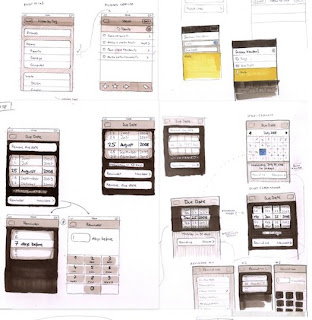 |
| Paper prototype for phone GUI. |
 |
| Paper prototype for tablet. |
 |
| Paper prototype for iPad. |
 |
| Paper prototype for iPad. |
Tool Support :
Brad Myers (1995) suggests nine facilities that user interface software tools might provide :
- Help design the interface given a specification of the end users' tasks
- Help implement the interface given a specification of the design
- Create easy-to-use interfaces
- Allow the designer to rapidly investigate different designs
- Allow non programmers to design and implement user interfaces
- Automatically evaluate the interface and propose improvements
- Allow the end user to customize the interface
- Provide portability
- Be easy to use
Reference :
Preece, J., Rogers, Y., & Sharp, H. (2002). Interaction Design: Beyond Human-Computer Interaction. United State of America: Wiley Publisher.
Snyder, C. (2003) Paper Prototyping, San Francisco: Morgan Kaufmann
Beyer, H. and Holzblatt, K. (1998) Contextual Design, San Francisco: Morgan Kaufmann
Hackos, J.T and Redish, J.C. (1998) User and Task Analysis for Interface Design, New York: Wiley.
Virzi, R.A., Sokolov, J. L. and Karis, D. (1996) "Usability problem identification using both low- and high-fidelity prototypes", Proceedings of CHI 96, pp. 236-243.
Catani, M.B and Biers, D.W. (1998) "Usability evaluation and prototype fidelity: users and usability professionals, Proceedings of the Human Factors and Ergonomics Society 42nd Annual Meeting, pp. 1331-5.
Maulsby, D., Greenberg, S. and Mander, R. (1993) "Prototyping an intelligent agent through Wizard of Oz", Proceedings of the SIGCHI Conference on Human Factors in Computing Systems, pp. 277 - 284.
Grady, H.M. (2000) "Approaches to prototyping: web site design: a case study in usability testing using paper prototypes", Proceedings of IEEE Professional Communication Society International Professional Communication Conference.


No comments:
Post a Comment